Users love NetHunt CRM
Which is confirmed by numerous independent awards and feedback. All that we do, we do for our clients.


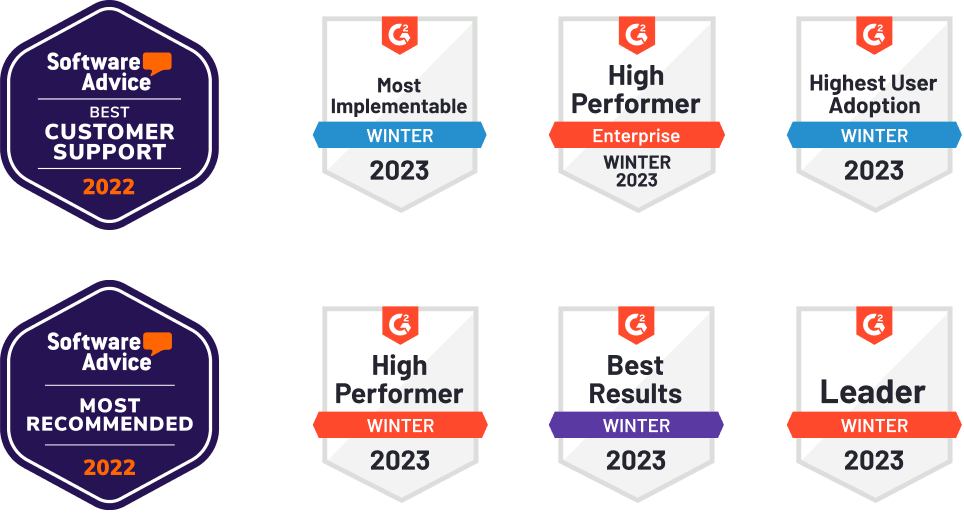
Start your 14-day free trial today. No credit card needed.
Choice of 76% of users
More Actions are available for purchase at any time
* You can purchase Actions in your CRM Workspace
More Actions are available for purchase at any time
* You can purchase Actions in your CRM Workspace
More Actions are available for purchase at any time
* You can purchase Actions in your CRM Workspace
More Actions are available for purchase at any time
* You can purchase Actions in your CRM Workspace
More Actions are available for purchase at any time
* You can purchase Actions in your CRM Workspace
Which is confirmed by numerous independent awards and feedback. All that we do, we do for our clients.


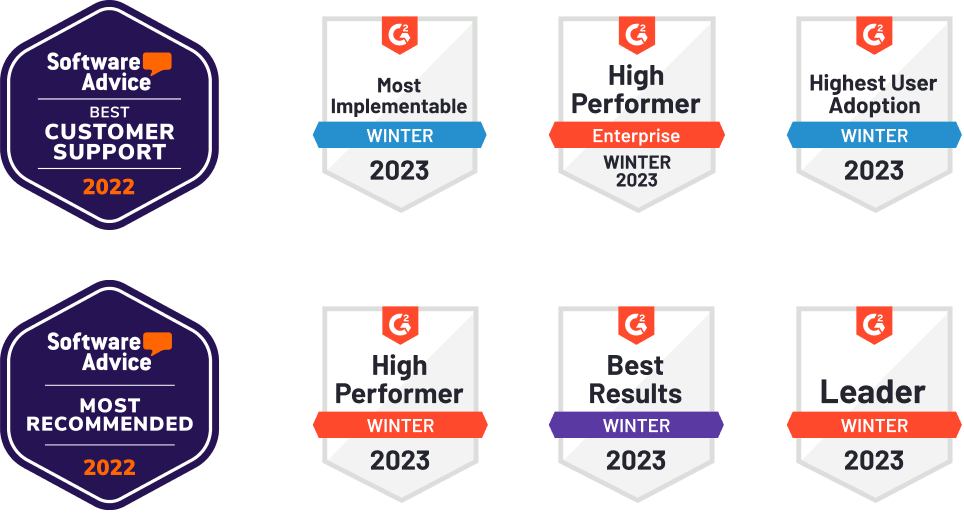
Safe and secure accounts
Switch or cancel anytime
Open API
iOS and Android mobile apps
Billing per team member
First 14 days are free
After a 14-day free trial, you will need to pick up one of the available subscription plans. After the trial expires, your data is kept safe. However, your workspace will be locked until you choose one of the subscription plans.
Sure! The 14-day free trial period has no user limitations: you can invite as many colleagues to your workspace as you need.
There are two subscription types: monthly and annual. Here’s a tutorial on how the pricing works in NetHunt.
Check our tutorial on how to upgrade/downgrade your plan.
Yes! There is a 25% discount for the non-profits. To apply, email us at sales@nethunt.com.
You can use your credit or debit card to subscribe for a plan.
There’s no free plan available at the time. However, we do offer a special Startup Plan to our customers. To apply, please fill out the form.
NetHunt has a fair billing policy, which means we don’t charge users extra. That’s why if you add or remove users in the middle of the month, we’ll only charge you for the time they had access to the system.
NetHunt does not issue refunds. You can cancel at any time, but you will not receive a refund for any unused portion of your subscription.


